SpringBoot员工管理项目
环境准备
- jdk1.8
- maven 3.3.9
- SpringBoot 2.1.8
导入静态资源
提取码:wrbg
将asserts目录下的css、img、js等静态资源放置static目录下 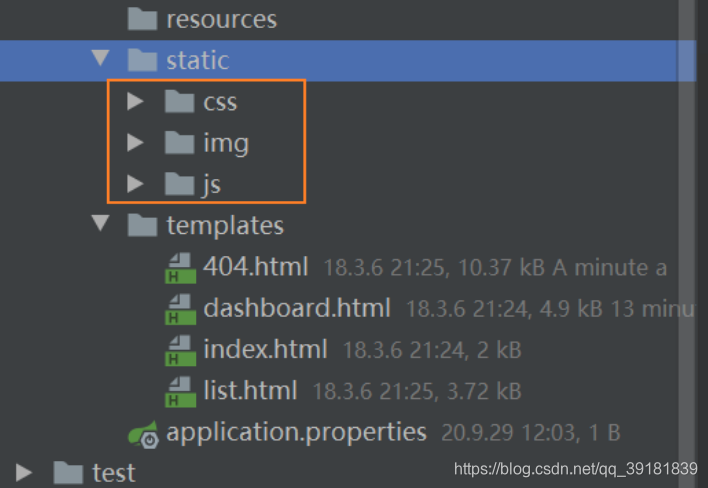 将html静态资源放置templates目录下
将html静态资源放置templates目录下 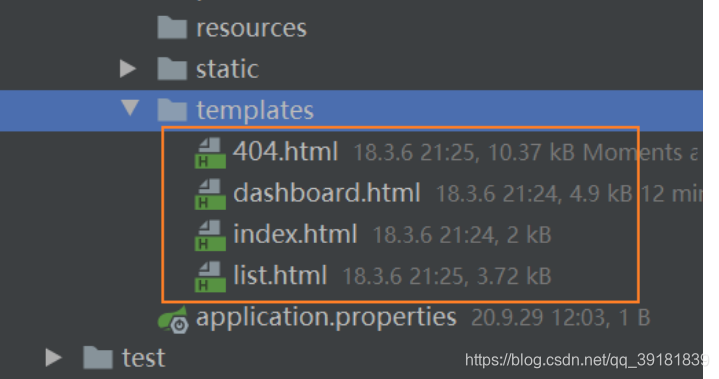
创建项目
- File-New-Project-Spring Initializr快速创建Spring Boot项目,修改Group名,注意Java Version版本的选择为8。
- 引入依赖,选择Web-Spring Web,Template Engines-Thymeleaf,Lombok,如图所示。
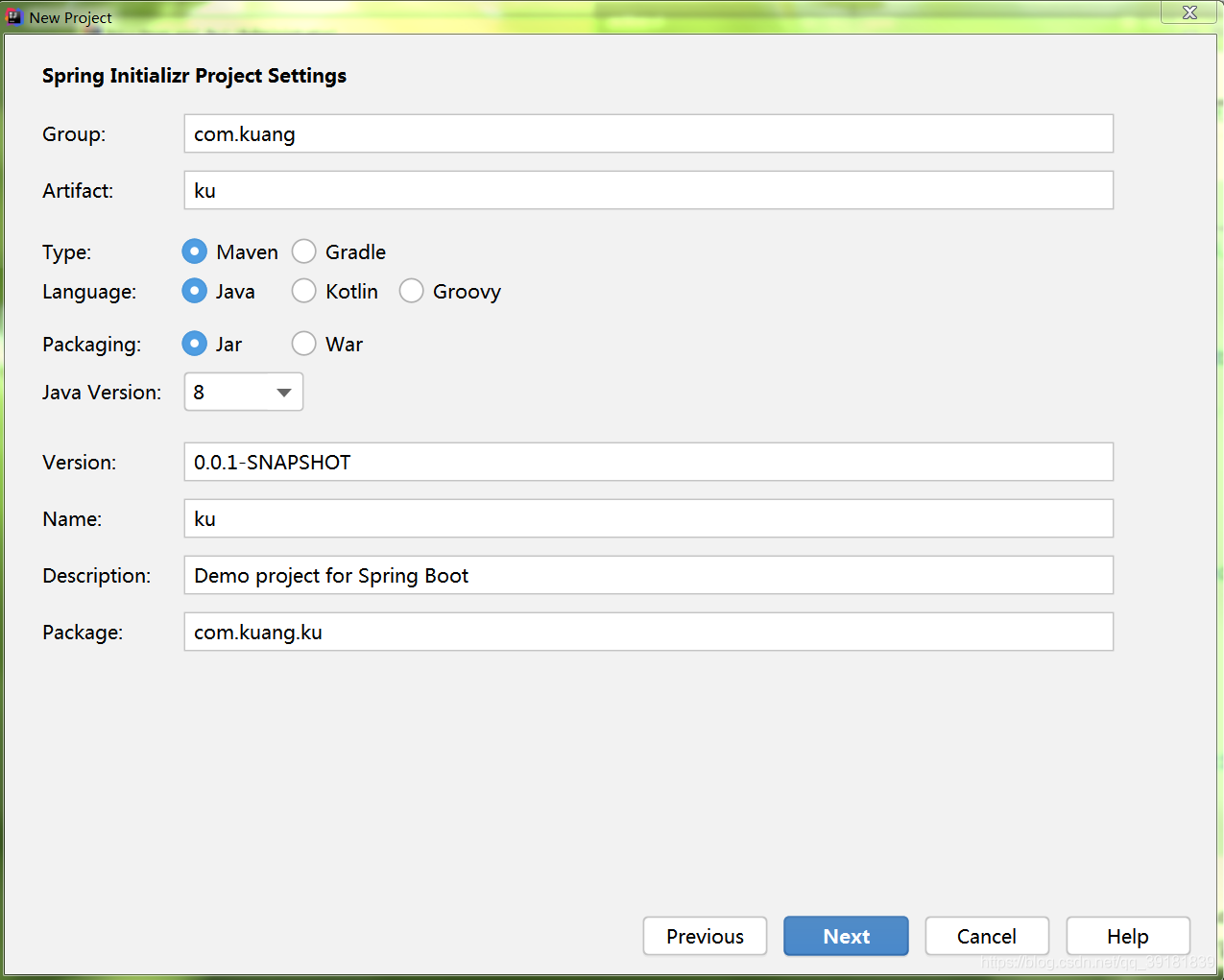
模拟数据库
1. 创建数据库实体类
新建 pojo 包,用来存放实体类
在 pojo 包下创建一个部门表Department和一个员工表Employee 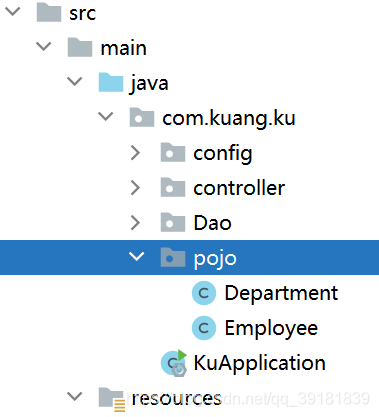
部门表:
|
员工表:
|
由于导入了lombok依赖,使用@Data注解即可get属性,@AllArgsConstructor有参构造,@NoArgsConstructor无参构造。
2. 编写Dao层
模拟数据库,完成对员工的增删改查任务。
部门Dao
|
员工Dao
|
具体实现
(一) 默认访问首页
在controller类可以使用RequestMapping,浏览器发送 “/” 请求来到 templates 下的 index.html 页面。
|
但这样每次都定义一个空方法比较麻烦,在MyMvcConfig 类中写webMvcConfigurer方法使所有组件一起起作用。修改引入的index.html 名为 login.html。
//@EnableWebMvc
public class MyMvcConfig implements WebMvcConfigurer {
//添加视图映射
public void addViewControllers(ViewControllerRegistry registry){
registry.addViewController("/").setViewName("index");
registry.addViewController("/index.html").setViewName("index");
}
}xmlns:th="http://www.thymeleaf.org"
index.html 中 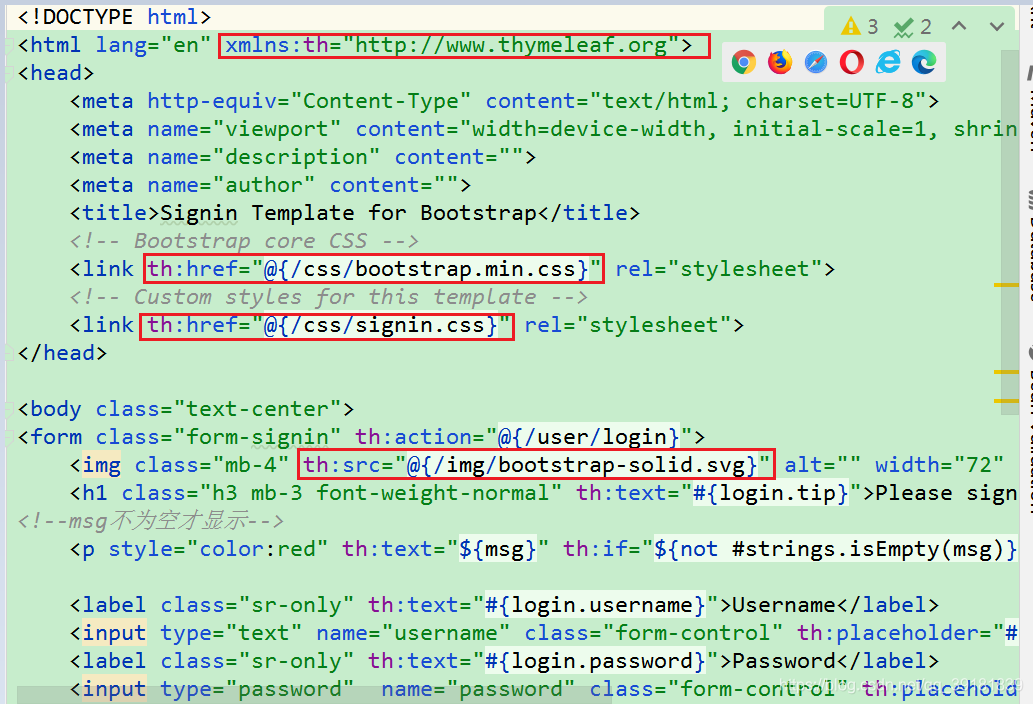 其他页面亦是如此,再次测试访问,正确显示页面
其他页面亦是如此,再次测试访问,正确显示页面
在application.properties修改url路径 =/kuang

(二)国际化
1)、编写国际化配置文件,抽取页面需要显示的国际化消息
在resources 下新建 i18n 包,包中新建配置文件login.properties和login_en_US.properties,自动生成如下形式: 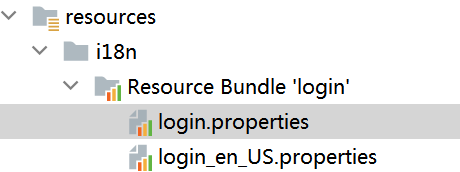
右键选择Add ... 下方 + 添加新语言,输入zh_CN 自动生成 login_zh_CN.properties 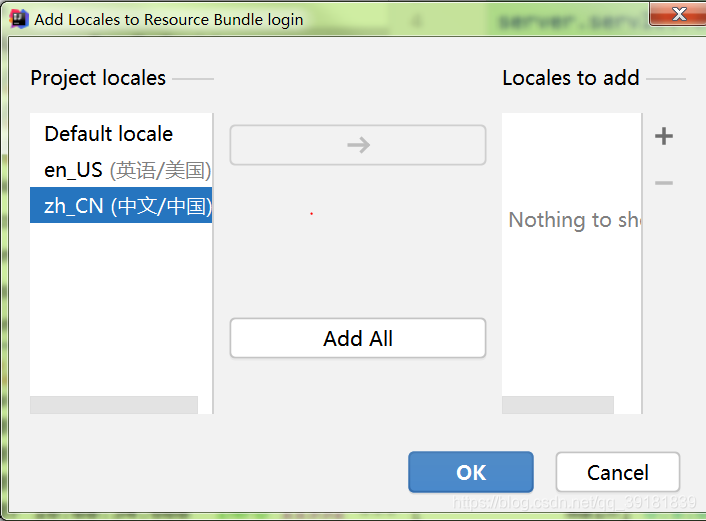
在 Settings/Preferences 中找到 File Encodings,选为UTF8,并勾选自动转为ascii码。(此次是一个坑,不这样设置后面页面显示会出现乱码。) 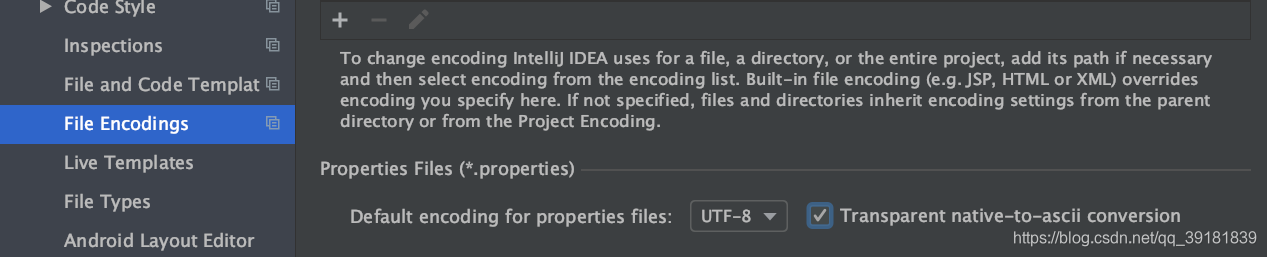 添加属性:
添加属性: 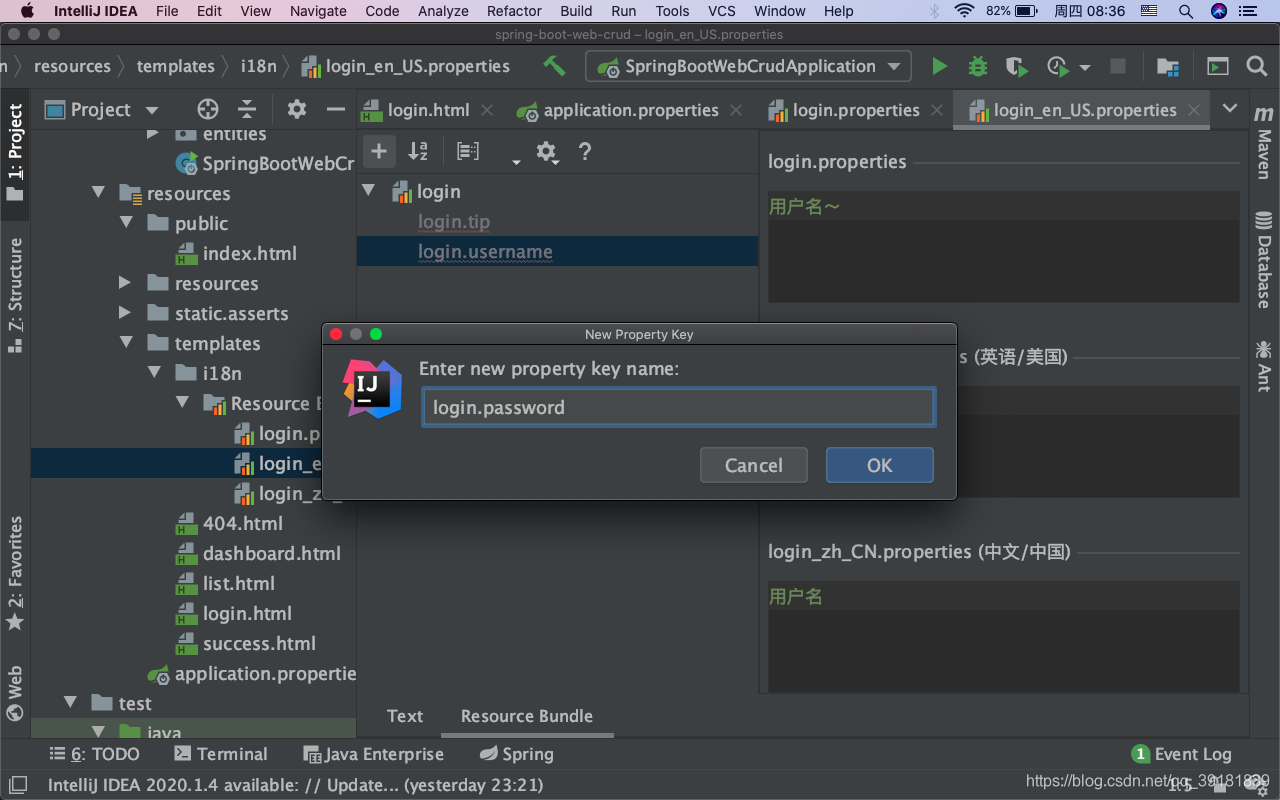
配置好的文件如图 
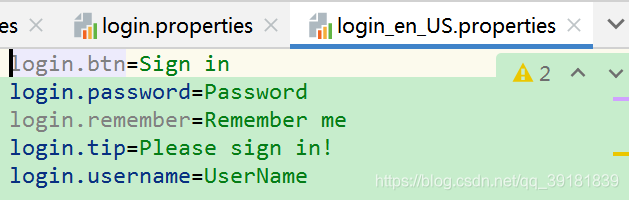
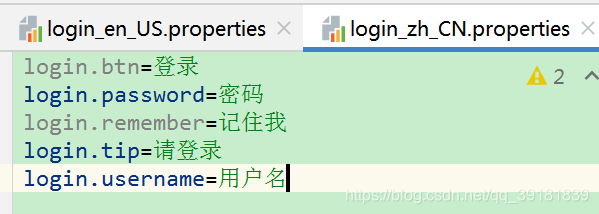
2)、Spring Boot自动配置好了管理国际化资源文件的组件
我们的配置文件可以直接放在类路径下叫messages.properties。现在把配置文件放在i18n下,只需在application.properties下修改包名。 spring.messages.basename=i18n/login
3)、去页面获取国际化的值(#{})
在index.html 文件的相应位置用th:**="#{}"修改 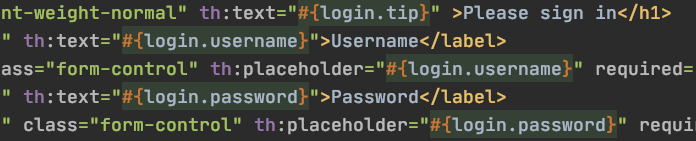 此时显示页面为
此时显示页面为  此时,根据浏览器语言设置的信息即可切换中英文显示页面
此时,根据浏览器语言设置的信息即可切换中英文显示页面
4)、点击链接切换国际化
上述实现了登录首页显示为中文,我们在index.html页面中可以看到两个标签
<a class="btn btn-sm">中文</a> <a class="btn btn-sm">English</a> 也就对应着视图中的  那么我们怎么通过这两个标签实现中英文切换呢?
那么我们怎么通过这两个标签实现中英文切换呢?
首先在这两个标签上加上跳转链接并带上相应的参数 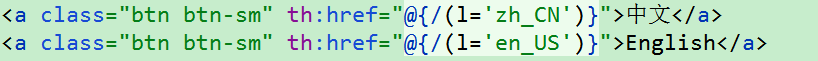
此时点击中文链接,url为 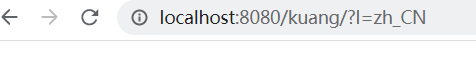
点击英文链接,显示页面为 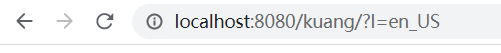
但还没有实现点击链接切换。
先分析一下源码,首先搜索WebMvcAutoConfiguration,可以在其中找到关于一个方法 localeResolver()
public LocaleResolver localeResolver() {
//如果用户配置了,则使用用户配置好的
if (this.mvcProperties.getLocaleResolver() == WebMvcProperties.LocaleResolver.FIXED) {
return new FixedLocaleResolver(this.mvcProperties.getLocale());
}
//用户没有配置,则使用默认的
AcceptHeaderLocaleResolver localeResolver = new AcceptHeaderLocaleResolver();
localeResolver.setDefaultLocale(this.mvcProperties.getLocale());
return localeResolver;
}public class AcceptHeaderLocaleContextResolver implements LocaleContextResolver {
private final List<Locale> supportedLocales = new ArrayList(4);
private Locale defaultLocale;
public AcceptHeaderLocaleContextResolver() {
}
类似地,我们只需要编写一个自己的地区解析器,继承LocaleResolver接口,重写其方法即可。
编写区域解析器
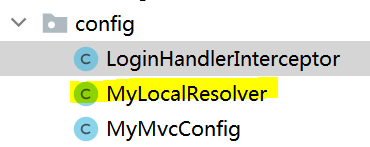 并重写
并重写resolveLocale 方法,对应着index.html 文件中请求参数 l - 如果点击中文按钮,则跳转到/index.html(l='zh_CN')页面 - 如果点击English按钮,则跳转到/index.html(l='en_US')页面
public class MyLocalResolver implements LocaleResolver { |
注入容器
向容器中注入自定义的国际化组件才能生效
在MyMvcConfig 中添加代码
public LocaleResolver localeResolver(){
return new MyLocalResolver();
}
点击Engilsh 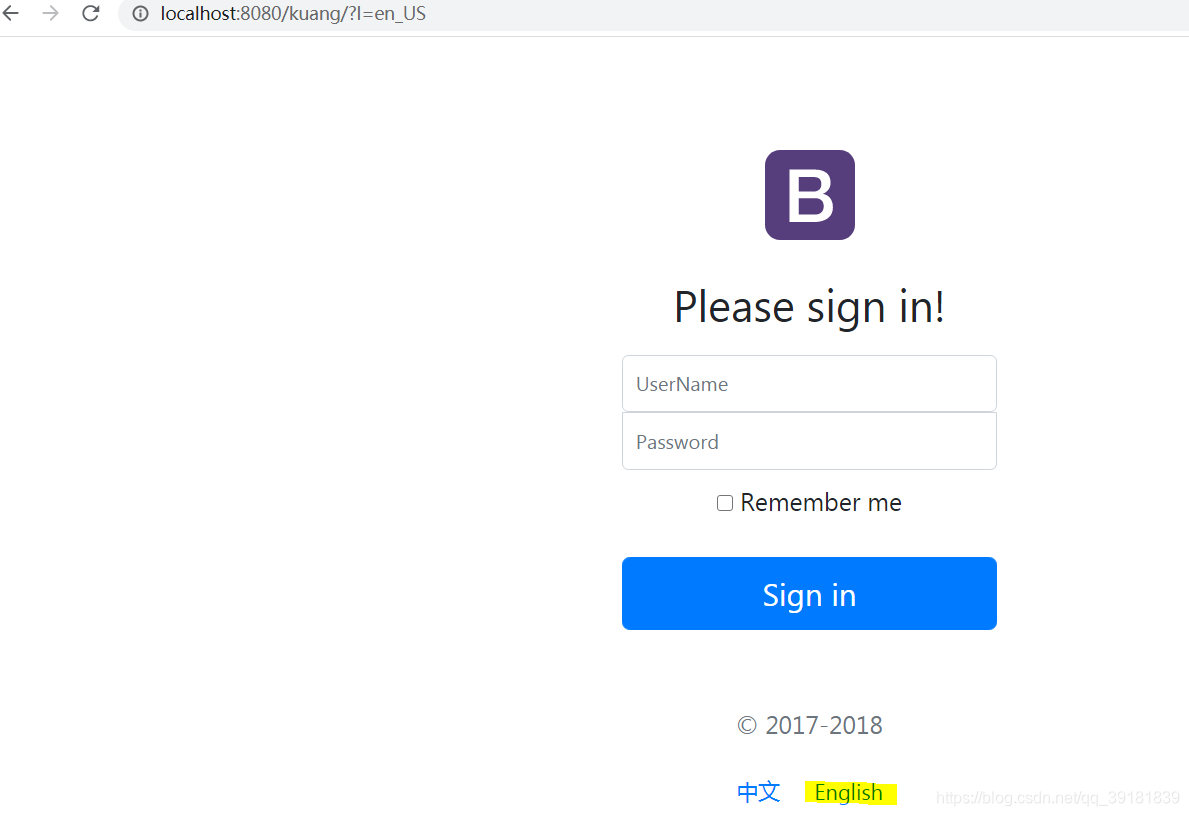 点击中文
点击中文
(三)登录
输入正确用户名密码。点击 登录 按钮即可登录进入后台,即dashboard.html页面。
1)、首先在index.html中添加表单提交地址
并添加name属性方便后面传参。 
2)、在controller 包新建LoginController 类
|
在 index.html 文件中添加键 msg 显示错误提示文本 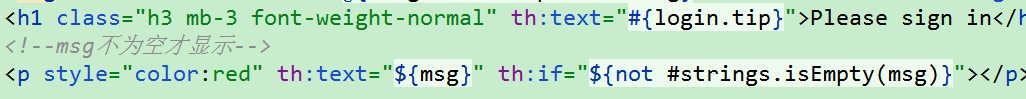
3)、测试:
当输入正确用户名:admin,正确密码:123 时,进入;当输入错误信息时页面提示。  此时可以登录,但url中暴露了用户信息。编写一个映射,将dashboard 映射到main.html。
此时可以登录,但url中暴露了用户信息。编写一个映射,将dashboard 映射到main.html。
在 MyMvcConfig 类中的重写方法添加新的视图映射, registry.addViewController("/main.html").setViewName("dashboard");
public class LoginController {
public String login( String username, String password, Model model, HttpSession httpSession){
//具体的业务
if("admin".equals(username) && "123".equals(password)){
//重定向
return "redirect:/main.html";
}else{
//消息回显,需要model
model.addAttribute("msg","用户名或密码错误");
return "index";
}
}
} 但此时发现,直接访问 main.html 就进入了首页,造成安全问题,故需要对一些页面进行拦截。
但此时发现,直接访问 main.html 就进入了首页,造成安全问题,故需要对一些页面进行拦截。
(四)登录拦截器
用户登录后,将用户信息存入session。 - 如果发现session为空,说明没有登录,需要拦截 - 否则,不需要拦截
在 LoginController 类中将用户信息存入session
public class LoginController {
public String login( String username, String password, Model model, HttpSession httpSession){
//具体的业务
if("admin".equals(username) && "123".equals(password)){
httpSession.setAttribute("loginUser", username);//拦截器获取此session
//重定向
return "redirect:/main.html";
}else{
//消息回显,需要model
model.addAttribute("msg","用户名或密码错误");
return "index";
}
}
}HandlerInterceptor接口,并重写 preHandle 方法。 public class LoginHandlerInterceptor implements HandlerInterceptor {
public boolean preHandle(HttpServletRequest request, HttpServletResponse response, Object handler) throws Exception {
//登录成功之后应该有用户的session
Object userSession = request.getSession().getAttribute("loginUser");
//userSession为空,说明没有登录,需要拦截
if(userSession == null){
//告诉一个消息
request.setAttribute("msg", "没有权限, 请先登录!");
//再返回到首页
request.getRequestDispatcher("/index.html").forward(request, response);
return false;
}else{
return true;
}
}
}
````
在 `MyMvcConfig` 类中添加拦截器,也就是重写addInterceptors 方法。注意排除登录页面及静态资源。
```java
public void addInterceptors(InterceptorRegistry registry) {
registry.addInterceptor(new LoginHandlerInterceptor()).addPathPatterns("/**").excludePathPatterns("/","/index.html","/user/login","/css/**","/img/**","/js/**");
}
上两篇分别实现了导入静态资源、首页、国际化 和 登录、登录拦截器
这一篇继续实现员工的增删改查 ### (四)CRUD
一、查—显示员工列表
1、实现点击Customers跳转
为了在dashboard页面点击Customers 实现跳转,添加请求路径 /emps  在templates目录下新建一个包emp,用来放所有关于员工信息的页面,将list.html页面移入该包中
在templates目录下新建一个包emp,用来放所有关于员工信息的页面,将list.html页面移入该包中
添加 EmployeeController 类,处理 /emps 请求
public class EmployeeController {
EmployeeDao employeeDao;
public String list(Model model){
Collection<Employee> employees = employeeDao.getAll();
model.addAttribute("empl", employees);
return "emp/list";
}
}
2. 抽取页面公共部分
在 templates 目录下新建一个commons包,并新建commons.html。利用th:fragment 标签抽取公共部分(顶部导航栏和侧边栏) - 抽取公共片段 th:fragment="copy" - 引入公共片段 th:insert="~{footer :: copy}" {templatename::selector}:模板名::选择器 {templatename::fragmentname}:模板名::片段名
<html lang="en" xmlns:th="http://www.thymeleaf.org">
<!--顶部导航栏,利用th:fragment提取出来,命名为topbar-->
<nav class="navbar navbar-dark sticky-top bg-dark flex-md-nowrap p-0" th:fragment="topbar">
<a class="navbar-brand col-sm-3 col-md-2 mr-0" href="http://getbootstrap.com/docs/4.0/examples/dashboard/#">Company
name</a>
<input class="form-control form-control-dark w-100" type="text" placeholder="Search" aria-label="Search">
<ul class="navbar-nav px-3">
<li class="nav-item text-nowrap">
<a class="nav-link" href="http://getbootstrap.com/docs/4.0/examples/dashboard/#">Sign out</a>
</li>
</ul>
</nav>
<!--侧边栏,利用th:fragment提取出来,命名为sidebar-->
<nav class="col-md-2 d-none d-md-block bg-light sidebar" th:fragment="siderbar">
<div class="sidebar-sticky">
<ul class="nav flex-column">
<li class="nav-item">
<a class="nav-link active" href="http://getbootstrap.com/docs/4.0/examples/dashboard/#">
<svg xmlns="http://www.w3.org/2000/svg" width="24" height="24" viewBox="0 0 24 24"
fill="none" stroke="currentColor" stroke-width="2" stroke-linecap="round"
stroke-linejoin="round" class="feather feather-home">
<path d="M3 9l9-7 9 7v11a2 2 0 0 1-2 2H5a2 2 0 0 1-2-2z"></path>
<polyline points="9 22 9 12 15 12 15 22"></polyline>
</svg>
Dashboard <span class="sr-only">(current)</span>
</a>
</li>
<li class="nav-item">
<a class="nav-link" href="http://getbootstrap.com/docs/4.0/examples/dashboard/#">
<svg xmlns="http://www.w3.org/2000/svg" width="24" height="24" viewBox="0 0 24 24"
fill="none" stroke="currentColor" stroke-width="2" stroke-linecap="round"
stroke-linejoin="round" class="feather feather-file">
<path d="M13 2H6a2 2 0 0 0-2 2v16a2 2 0 0 0 2 2h12a2 2 0 0 0 2-2V9z"></path>
<polyline points="13 2 13 9 20 9"></polyline>
</svg>
Orders
</a>
</li>
<li class="nav-item">
<a class="nav-link" href="http://getbootstrap.com/docs/4.0/examples/dashboard/#">
<svg xmlns="http://www.w3.org/2000/svg" width="24" height="24" viewBox="0 0 24 24"
fill="none" stroke="currentColor" stroke-width="2" stroke-linecap="round"
stroke-linejoin="round" class="feather feather-shopping-cart">
<circle cx="9" cy="21" r="1"></circle>
<circle cx="20" cy="21" r="1"></circle>
<path d="M1 1h4l2.68 13.39a2 2 0 0 0 2 1.61h9.72a2 2 0 0 0 2-1.61L23 6H6"></path>
</svg>
Products
</a>
</li>
<li class="nav-item">
<a class="nav-link" th:href="@{/emps}">
<svg xmlns="http://www.w3.org/2000/svg" width="24" height="24" viewBox="0 0 24 24"
fill="none" stroke="currentColor" stroke-width="2" stroke-linecap="round"
stroke-linejoin="round" class="feather feather-users">
<path d="M17 21v-2a4 4 0 0 0-4-4H5a4 4 0 0 0-4 4v2"></path>
<circle cx="9" cy="7" r="4"></circle>
<path d="M23 21v-2a4 4 0 0 0-3-3.87"></path>
<path d="M16 3.13a4 4 0 0 1 0 7.75"></path>
</svg>
Customers
</a>
</li>
<li class="nav-item">
<a class="nav-link" href="http://getbootstrap.com/docs/4.0/examples/dashboard/#">
<svg xmlns="http://www.w3.org/2000/svg" width="24" height="24" viewBox="0 0 24 24"
fill="none" stroke="currentColor" stroke-width="2" stroke-linecap="round"
stroke-linejoin="round" class="feather feather-bar-chart-2">
<line x1="18" y1="20" x2="18" y2="10"></line>
<line x1="12" y1="20" x2="12" y2="4"></line>
<line x1="6" y1="20" x2="6" y2="14"></line>
</svg>
Reports
</a>
</li>
<li class="nav-item">
<a class="nav-link" href="http://getbootstrap.com/docs/4.0/examples/dashboard/#">
<svg xmlns="http://www.w3.org/2000/svg" width="24" height="24" viewBox="0 0 24 24"
fill="none" stroke="currentColor" stroke-width="2" stroke-linecap="round"
stroke-linejoin="round" class="feather feather-layers">
<polygon points="12 2 2 7 12 12 22 7 12 2"></polygon>
<polyline points="2 17 12 22 22 17"></polyline>
<polyline points="2 12 12 17 22 12"></polyline>
</svg>
Integrations
</a>
</li>
</ul>
<h6 class="sidebar-heading d-flex justify-content-between align-items-center px-3 mt-4 mb-1 text-muted">
<span>Saved reports</span>
<a class="d-flex align-items-center text-muted"
href="http://getbootstrap.com/docs/4.0/examples/dashboard/#">
<svg xmlns="http://www.w3.org/2000/svg" width="24" height="24" viewBox="0 0 24 24" fill="none"
stroke="currentColor" stroke-width="2" stroke-linecap="round" stroke-linejoin="round"
class="feather feather-plus-circle">
<circle cx="12" cy="12" r="10"></circle>
<line x1="12" y1="8" x2="12" y2="16"></line>
<line x1="8" y1="12" x2="16" y2="12"></line>
</svg>
</a>
</h6>
<ul class="nav flex-column mb-2">
<li class="nav-item">
<a class="nav-link" href="http://getbootstrap.com/docs/4.0/examples/dashboard/#">
<svg xmlns="http://www.w3.org/2000/svg" width="24" height="24" viewBox="0 0 24 24"
fill="none" stroke="currentColor" stroke-width="2" stroke-linecap="round"
stroke-linejoin="round" class="feather feather-file-text">
<path d="M14 2H6a2 2 0 0 0-2 2v16a2 2 0 0 0 2 2h12a2 2 0 0 0 2-2V8z"></path>
<polyline points="14 2 14 8 20 8"></polyline>
<line x1="16" y1="13" x2="8" y2="13"></line>
<line x1="16" y1="17" x2="8" y2="17"></line>
<polyline points="10 9 9 9 8 9"></polyline>
</svg>
Current month
</a>
</li>
<li class="nav-item">
<a class="nav-link" href="http://getbootstrap.com/docs/4.0/examples/dashboard/#">
<svg xmlns="http://www.w3.org/2000/svg" width="24" height="24" viewBox="0 0 24 24"
fill="none" stroke="currentColor" stroke-width="2" stroke-linecap="round"
stroke-linejoin="round" class="feather feather-file-text">
<path d="M14 2H6a2 2 0 0 0-2 2v16a2 2 0 0 0 2 2h12a2 2 0 0 0 2-2V8z"></path>
<polyline points="14 2 14 8 20 8"></polyline>
<line x1="16" y1="13" x2="8" y2="13"></line>
<line x1="16" y1="17" x2="8" y2="17"></line>
<polyline points="10 9 9 9 8 9"></polyline>
</svg>
Last quarter
</a>
</li>
<li class="nav-item">
<a class="nav-link" href="http://getbootstrap.com/docs/4.0/examples/dashboard/#">
<svg xmlns="http://www.w3.org/2000/svg" width="24" height="24" viewBox="0 0 24 24"
fill="none" stroke="currentColor" stroke-width="2" stroke-linecap="round"
stroke-linejoin="round" class="feather feather-file-text">
<path d="M14 2H6a2 2 0 0 0-2 2v16a2 2 0 0 0 2 2h12a2 2 0 0 0 2-2V8z"></path>
<polyline points="14 2 14 8 20 8"></polyline>
<line x1="16" y1="13" x2="8" y2="13"></line>
<line x1="16" y1="17" x2="8" y2="17"></line>
<polyline points="10 9 9 9 8 9"></polyline>
</svg>
Social engagement
</a>
</li>
<li class="nav-item">
<a class="nav-link" href="http://getbootstrap.com/docs/4.0/examples/dashboard/#">
<svg xmlns="http://www.w3.org/2000/svg" width="24" height="24" viewBox="0 0 24 24"
fill="none" stroke="currentColor" stroke-width="2" stroke-linecap="round"
stroke-linejoin="round" class="feather feather-file-text">
<path d="M14 2H6a2 2 0 0 0-2 2v16a2 2 0 0 0 2 2h12a2 2 0 0 0 2-2V8z"></path>
<polyline points="14 2 14 8 20 8"></polyline>
<line x1="16" y1="13" x2="8" y2="13"></line>
<line x1="16" y1="17" x2="8" y2="17"></line>
<polyline points="10 9 9 9 8 9"></polyline>
</svg>
Year-end sale
</a>
</li>
</ul>
</div>
</nav>
</html>th:replace="~{}" 标签引入抽取之后的 <!--导航栏-->
<div th:replace="~{common/common::topbar}"></div>
<div class="container-fluid">
<div class="row">
<!--侧边栏-->
<div th:replace="~{commons/commons::siderbar}"></div></div>
3、点击Customers 高亮
在 dashboard.html 的侧边栏标签传递参数active为 main.html 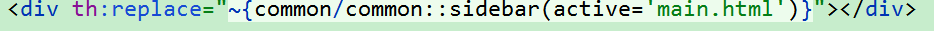 同样在 list.html 的侧边栏标签传递参数
同样在 list.html 的侧边栏标签传递参数 active 为 list.html  在 commons.html 利用thymeleaf接收参数active,利用三元运算符判断决定是否高亮 [在这里插入图片描述](https://img-blog.csdnimg.cn/20210309204029985.png
在 commons.html 利用thymeleaf接收参数active,利用三元运算符判断决定是否高亮 [在这里插入图片描述](https://img-blog.csdnimg.cn/20210309204029985.png
 再次重启即实现点击高亮!
再次重启即实现点击高亮!
4、显示员工列表
在 EmployeeController 中传入了empl,用 th:each 遍历取出 在list.html 中修改,并添加两个标签 编辑 和 删除  此时可以正确显示
此时可以正确显示 
二、增—实现增加员工
1. 实现页面跳转
 在list.html 增加一个“添加页面”按钮,并在EmployeeController类中处理请求。
在list.html 增加一个“添加页面”按钮,并在EmployeeController类中处理请求。 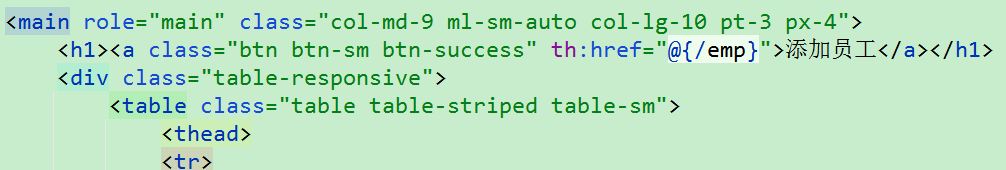 使用Restful风格,这里通过get方式提交请求。
使用Restful风格,这里通过get方式提交请求。
|
2. 添加员工页面
点击“添加员工”显示/emp/addEmp.html,在emp包下新建addEmp.html,复制 list.html 的主要内容,并修改部门为显示部门名。 
<!--导航栏--> |
3. 添加员工
点击“添加”按钮,进行表单提交,发出Post请求,路径仍是"/add",重新跳转到/emps 页面展示全部员工信息。 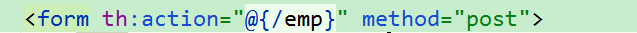 在EmployeeController中处理请求。
在EmployeeController中处理请求。
public String addEmp(Employee employee){
//调用底层业务方法保存员工信息
employeeDao.addEmployee(employee);
return "redirect:/emps";
}
添加之后:  注意在添加日期时要注意日期格式,在 application.properties 中进行时间配置
注意在添加日期时要注意日期格式,在 application.properties 中进行时间配置
spring.mvc.date-format=yyyy-MM-dd |
三、改—修改员工信息
1. 实现页面跳转
在list.html 增加一个“编辑”按钮,选择需要修改的员工id。 <a class="btn btn-sm btn-primary" th:href="@{/emp/update/}+${em.id}">编辑</a>
@PathVaribale 获取url中的数据即传入前端选择的员工id。
public String toUpdateEmp( Integer id, Model model){
//查出原来的参数
Employee employee = employeeDao.getEmpById(id);
model.addAttribute("emp", employee);
// //查出所有部门信息
Collection<Department> departments = departmentDao.getDepartment();
//获得所有部门再返回前端
model.addAttribute("departments", departments);
return "emp/update";
}
2. 修改员工页面
点击“编辑”显示/emp/addEmp.html,在emp包下新建update.html,复制 addEmp.html 的主要内容,并添加 th:value 或 th:checked 或 th:selected取出员工信息。 <div class="container-fluid">
<div class="row">
<!--侧边栏-->
<div th:replace="~{common/common::sidebar(active='list.html')}"></div>
<main role="main" class="col-md-9 ml-sm-auto col-lg-10 pt-3 px-4">
<!--提交表单,点击添加按钮跳转-->
<form th:action="@{/emp/update}" method="post">
<!--指定修改人的id-->
<input type="hidden" name="id" th:value="${emp.getId()}">
<div class="form-group">
<label>LastName</label>
<input type="text" name="lastName" class="form-control" placeholder="zhangsan" th:value="${emp.getLastName()}">
</div>
<div class="form-group">
<label>Email</label>
<input type="email" name="email" class="form-control" placeholder="zhangsan@atguigu.com" th:value="${emp.getEmail()}">
</div>
<div class="form-group">
<label>Gender</label><br/>
<div class="form-check form-check-inline">
<input class="form-check-input" type="radio" name="gender" value="1" th:checked="${emp.getGender()==1}">
<label class="form-check-label">男</label>
</div>
<div class="form-check form-check-inline">
<input class="form-check-input" type="radio" name="gender" value="0" th:checked="${emp.getGender()==0}">
<label class="form-check-label">女</label>
</div>
</div>
<div class="form-group">
<label>department</label>
<!--这里传入参数是id,与value对应。在controller接收的是一个Employee对象,所以需要提交的是其中的一个属性-->
<select class="form-control" name="department.id">
<!--th:text 显示为部门名 用户接收的是部门id,value为部门id-->
<option th:each="dep:${departments}" th:text="${dep.getDepartmentName()}" th:value="${dep.getId()}" th:selected="${emp.getDepartment().getId()==dep.getId()}"></option>
</select>
</div>
<div class="form-group">
<label>Birth</label>
<input type="text" name="birth" class="form-control" placeholder="zhangsan" th:value="${#dates.format(emp.getBirth(),'yyyy-MM-dd')}">
</div>
<button type="submit" class="btn btn-primary">修改</button>
</form>
</main>
</div>
</div>
3. 修改员工
点击“修改”按钮,进行表单提交,发出Post请求,路径仍是"/emp/update",重新跳转到/emps 页面展示修改后的全部员工信息。  在EmployeeController中处理请求,将修改后的员工信息提交给后台。
在EmployeeController中处理请求,将修改后的员工信息提交给后台。
|
修改后返回"/emps",已成功修改。 
四、删—删除员工
在list.html 增加一个“删除”按钮,选择需要删除的员工id。 <a class="btn btn-sm btn-danger" th:href="@{/emp/delete/}+${em.id}">删除</a>
public String deleteEmp( Integer id){
employeeDao.delete(id);
return "redirect:/emps";
}
(五)注销用户
在common.html 的导航栏中添加“注销”
<a class="nav-link" th:href="@{/user/logout}">注销</a> |
在 LoginController 中处理注销请求,清除session,并返回至首页。
|
重启项目即注销,需重新登录。